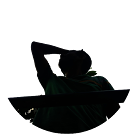As technology continues to evolve, so does the world of education. Teachers have more tools and platforms than ever before to enhance learning and engage students. Among these, HTML (HyperText Markup Language) stands out as a foundational technology that is not only accessible but also instrumental for teachers who want to create and manage digital content in innovative ways. With HTML, educators can take a more hands-on approach to digital instruction, creating customized resources, and encouraging students to engage with digital media in meaningful ways.
In this article, we'll explore how teachers can use HTML to benefit their classes, enhance lesson plans, and promote digital literacy among students. Whether you're a seasoned teacher or new to integrating tech into your lessons, understanding HTML can open up a world of possibilities in your teaching practice.
What Is HTML, and Why Is It Important for Teachers?
HTML stands for HyperText Markup Language and is the core language used to create and structure content on the web. It is a simple, accessible language that allows users to build web pages, format text, insert images, create links, and organize information in an intuitive way. Understanding HTML is like learning the grammar of the internet—once you know the basics, you can read and “write” your way through digital content creation.
For teachers, learning HTML is particularly useful because it enables them to:
- Customize lesson resources by creating their own web pages or digital content.
- Teach students the fundamentals of digital literacy and web design.
- Build interactive assignments and projects that engage students.
- Use HTML skills across various educational platforms and content management systems.
By understanding the basics of HTML, teachers gain more control over digital content, allowing them to tailor it specifically for their classroom’s needs.
1. Using HTML to Enhance Lesson Plans and Resources
Teachers can leverage HTML to create unique lesson plans and resources that stand out and grab students' attention. For instance, rather than relying solely on PDFs or PowerPoint presentations, teachers can use HTML to create interactive, web-based resources that students can access online. Here’s how:
Interactive Web Pages: With HTML, teachers can build web pages to house lesson materials, homework instructions, or reading resources. These web pages can include links, images, embedded videos, and more to enrich the content.
Lesson Notes and Summaries: HTML allows teachers to format notes in a way that’s both engaging and easy to read. Teachers can add headers, bullet points, lists, and links to relevant resources, making it simple for students to navigate through lesson summaries.
Quizzes and Interactive Assignments: HTML forms make it possible to create online quizzes and assignments that students can fill out and submit directly. Teachers can use HTML form elements like checkboxes, radio buttons, and input fields to create quick quizzes that test understanding in real time.
By customizing their own HTML content, teachers can create a unique and personalized learning experience that students can access anywhere, anytime.
2. Promoting Digital Literacy and Coding Skills Among Students
In a world where digital literacy is increasingly important, teaching students the basics of HTML can be a great way to prepare them for the future. Coding skills are becoming essential, and HTML is a great entry point as it is relatively simple and immediately rewarding.
Basic Coding Skills: By introducing students to HTML, teachers are giving them a foundation in coding that can lead to more advanced programming skills later on. HTML provides immediate visual results, which is satisfying and motivating for beginners.
Project-Based Learning: Teachers can incorporate HTML projects into their lesson plans. For example, students can be assigned to create a simple webpage about a topic they’re studying. This project-based learning approach helps students retain knowledge, learn problem-solving skills, and collaborate with classmates.
Encouraging Creativity and Problem-Solving: HTML allows students to bring their ideas to life on the web, whether it’s designing a personal portfolio, creating a class blog, or developing an interactive timeline for history lessons. These tasks encourage creativity while teaching problem-solving and logical thinking.
By teaching HTML, teachers not only help students develop technical skills but also empower them to explore their creativity in a structured, goal-oriented way.
3. Building a Class Website: A Practical HTML Application for Teachers
Creating a class website can be an exciting and highly practical way for teachers to organize their resources, communicate with students and parents, and showcase students' work. Here’s how teachers can approach building a class website using HTML:
Home Page and Announcements: Teachers can set up a homepage that includes a welcome message, recent announcements, and important class information. This can be especially helpful for parents who want to stay updated on what’s happening in class.
Assignment Page: An assignments page can list homework, projects, and deadlines. Using HTML lists and tables, teachers can organize information neatly and make it easy to navigate.
Resource Hub: Teachers can add links to resources, articles, and videos that supplement their lesson material. They can also embed documents, slideshows, and other materials directly on the site.
Showcase of Student Work: A class website can include a gallery of students' work, allowing them to take pride in their projects and share them with a wider audience. This motivates students and gives them a sense of accomplishment.
Building a class website can be an engaging project for teachers who want to make class resources more accessible. Even simple HTML knowledge can enable teachers to create a basic, functional website that serves their class’s needs.
4. Practical HTML Tags and Tips for Teachers
Here are some basic HTML tags and tips to help teachers get started with creating their own web content:
Text Formatting:
<h1>,<h2>,<h3>: Headings to organize text into sections.<p>: Paragraphs to separate blocks of text.<b>,<i>,<u>: Bold, italic, and underline text for emphasis.
Lists:
<ul>and<li>: Unordered list to create bulleted lists.<ol>: Ordered list for numbered lists.
Links and Images:
<a href="URL">Link Text</a>: Creates a hyperlink.<img src="imageURL" alt="Image Description">: Embeds an image.
Tables:
<table>,<tr>,<td>,<th>: Create tables to display data in rows and columns.
Using these basic HTML tags, teachers can begin crafting customized pages, whether for their own class website or for standalone projects.
5. HTML as a Tool for Collaboration and Communication
HTML is not just about coding; it's about connecting people through digital content. For teachers, using HTML can foster collaboration among students, encourage parental involvement, and create a sense of community within the classroom.
Class Blogs: Teachers can use HTML to set up a class blog where students contribute posts about what they’re learning. This can encourage reflective writing and give students a voice in the classroom.
Parental Updates: By creating pages that showcase recent projects or upcoming events, teachers can keep parents in the loop and give them insight into their child's learning experience.
Student Collaboration: HTML can be a collaborative project where students work in teams to build content, fostering teamwork, communication, and digital skills simultaneously.
HTML as a Gateway to Digital Literacy in Education
In today’s digital age, HTML is more than just a tool for building websites—it’s a gateway to digital literacy, creativity, and collaboration. For teachers, learning HTML opens up a host of possibilities to engage students, create customized resources, and encourage technical skills. By embracing HTML, teachers can play a crucial role in preparing their students for the future, fostering both academic growth and digital confidence.
Whether it’s creating a class website, enhancing lesson resources, or teaching the basics of web design, HTML empowers teachers to bridge the gap between traditional education and digital innovation. As more classrooms become digital-first, knowing the basics of HTML can transform teaching and learning experiences, setting the stage for students to thrive in a technology-driven world.